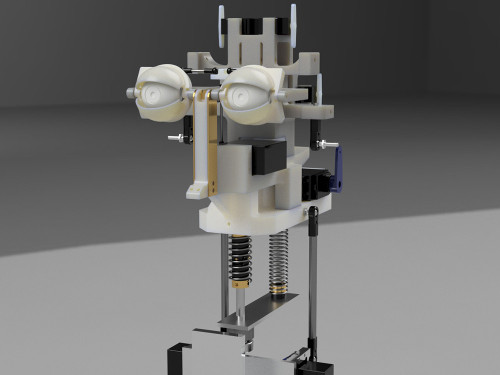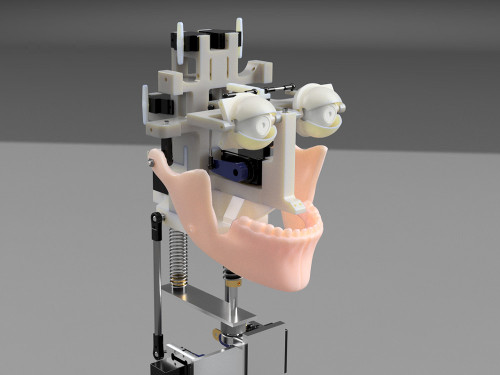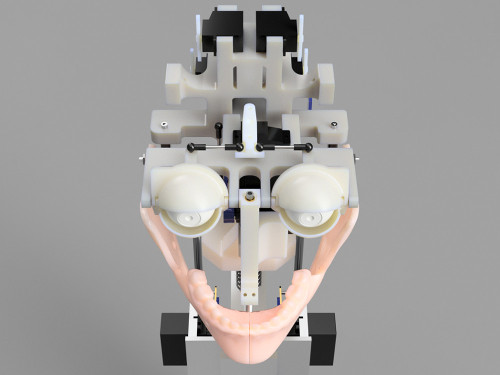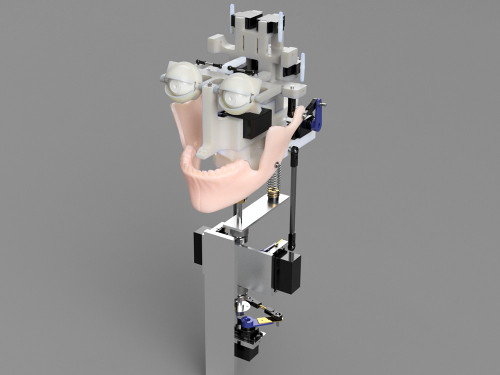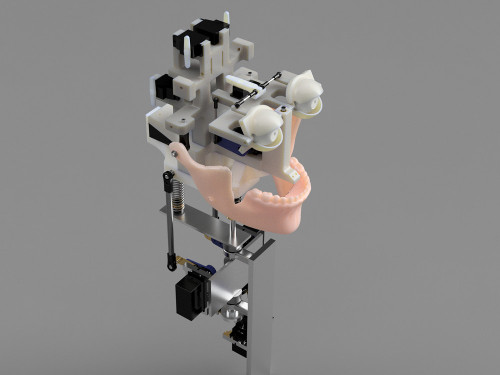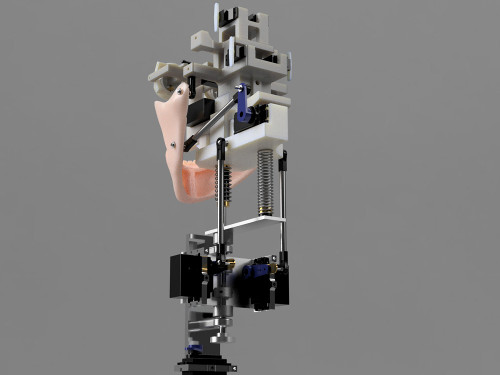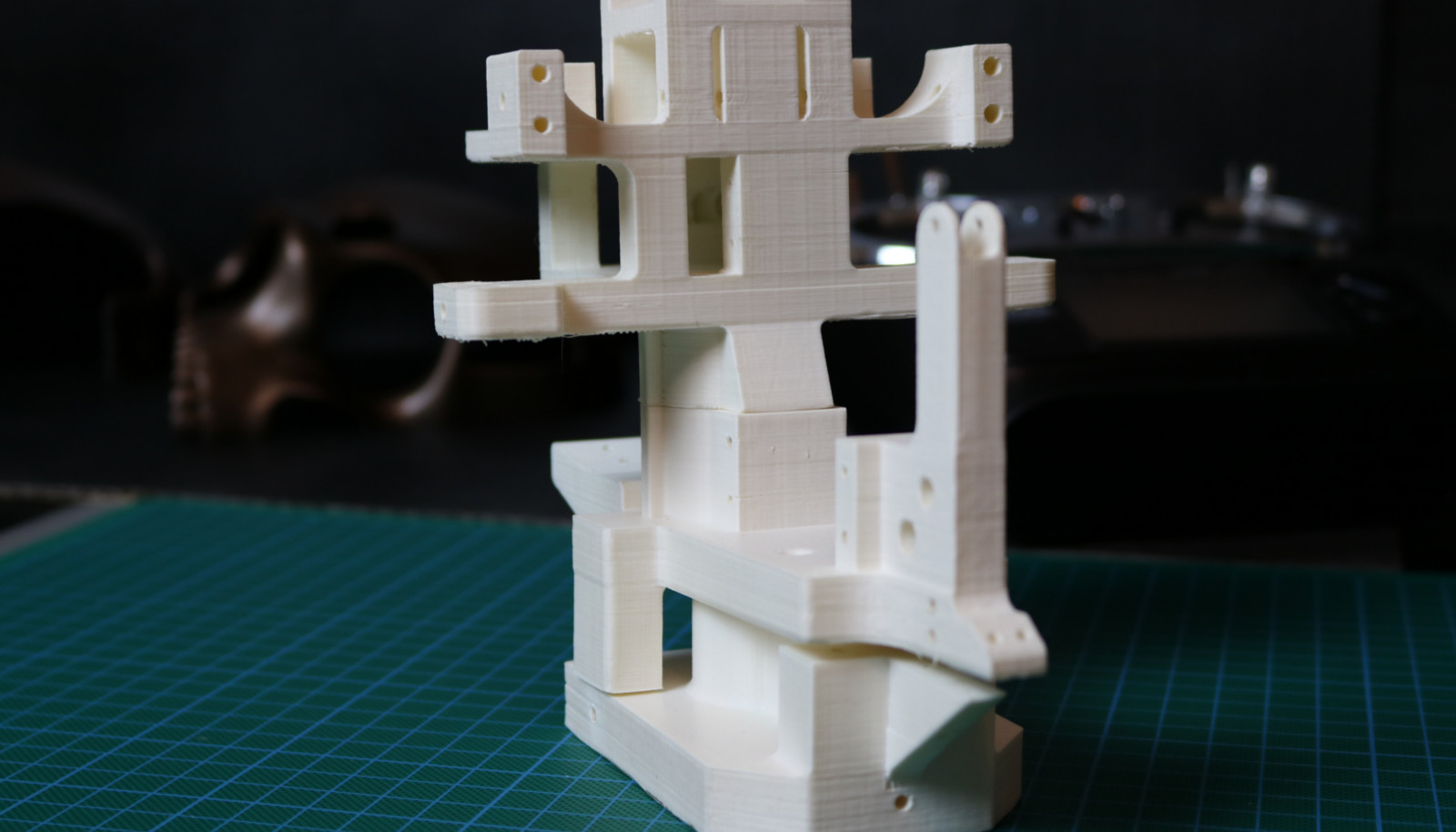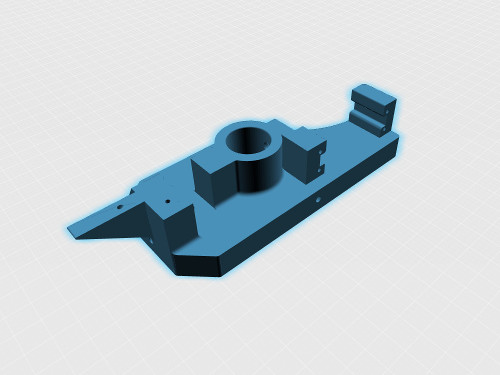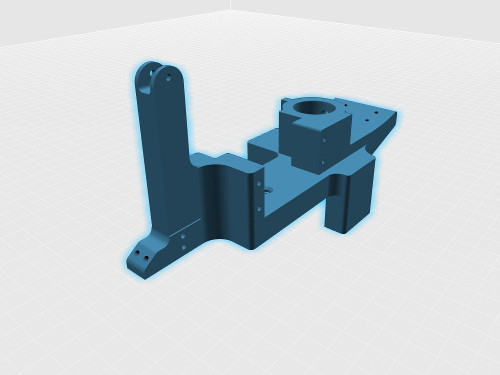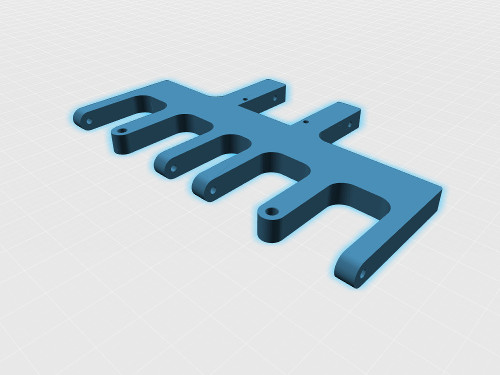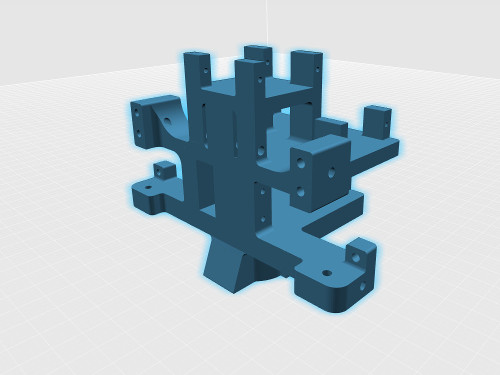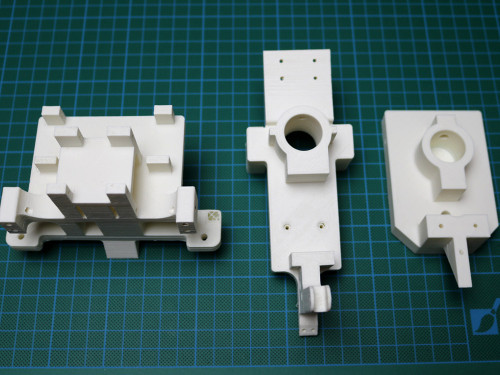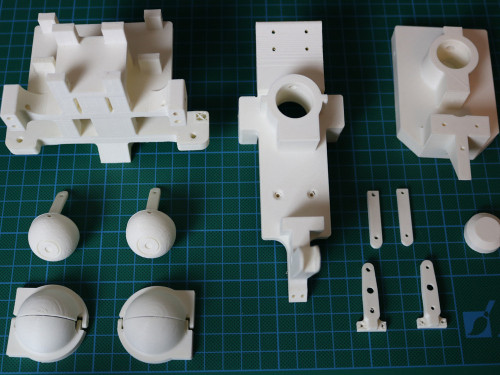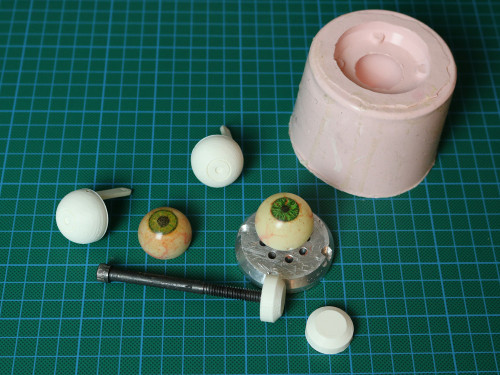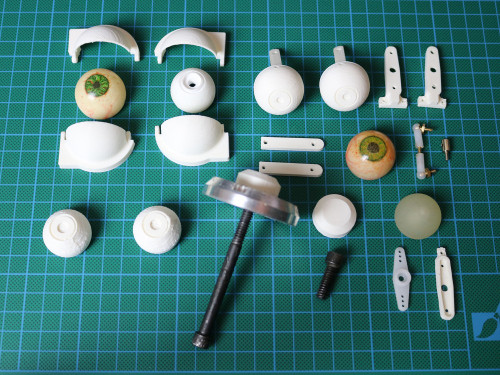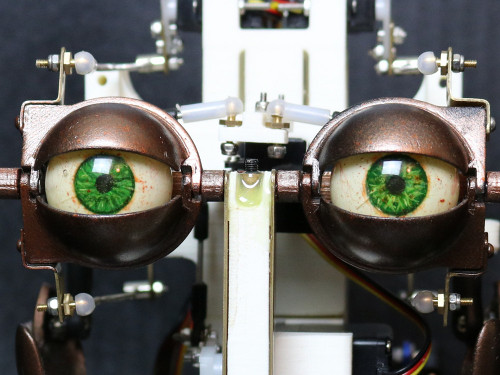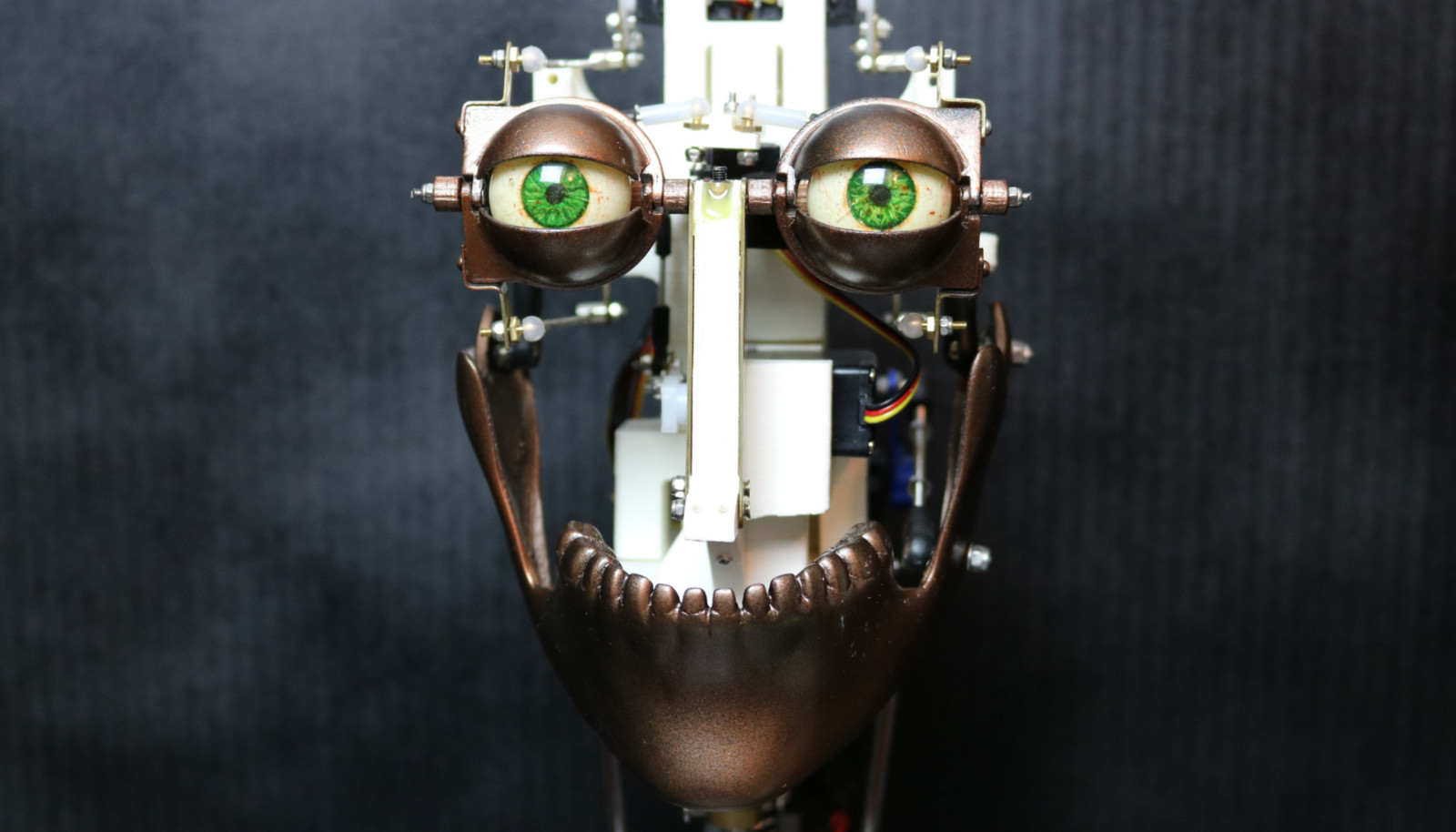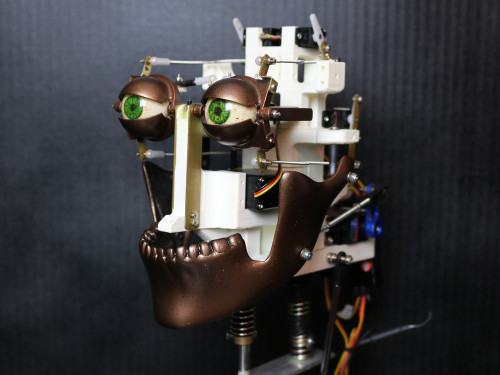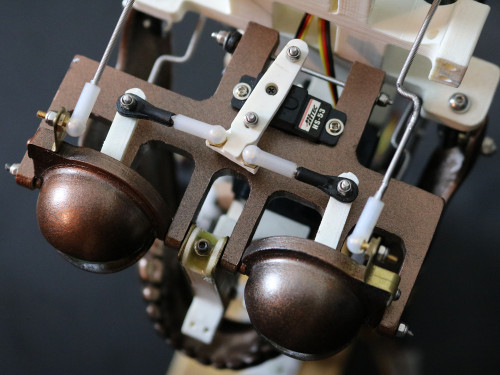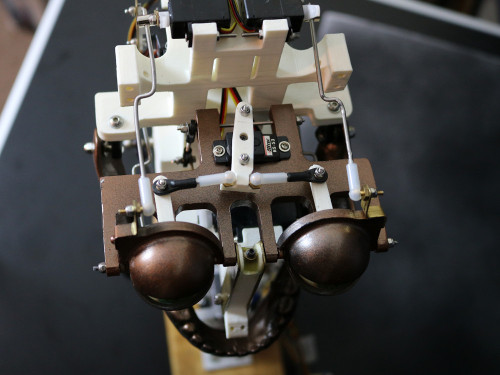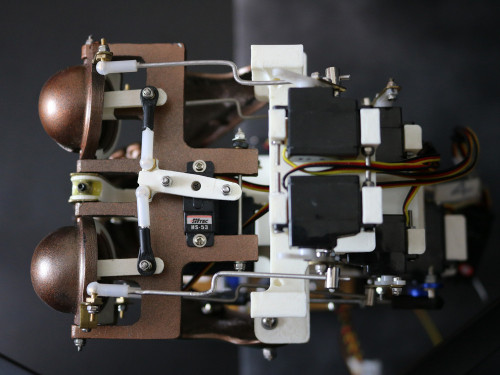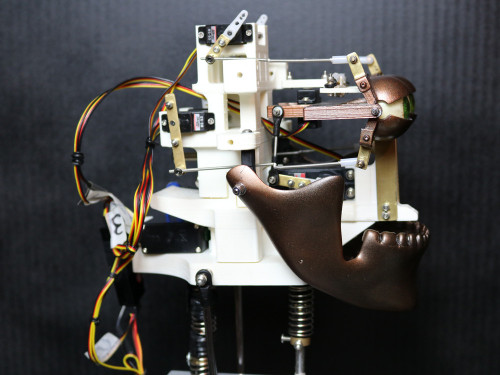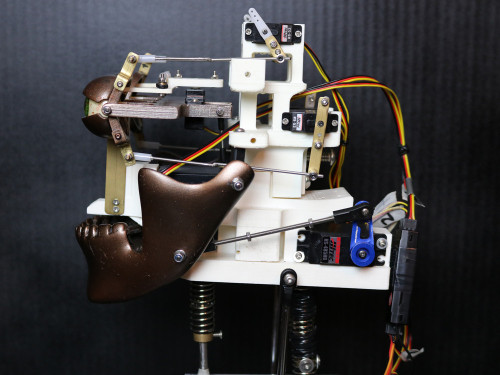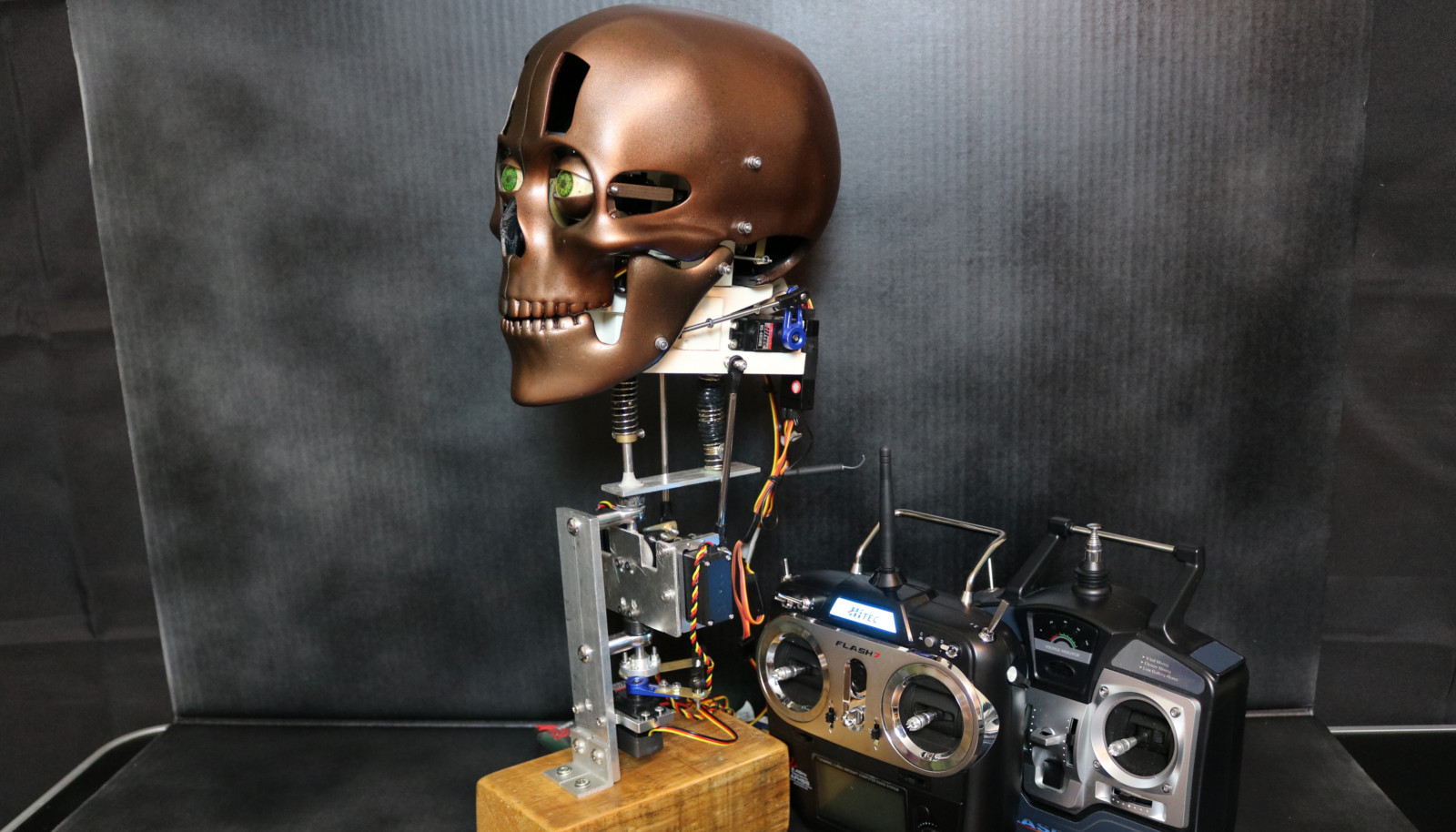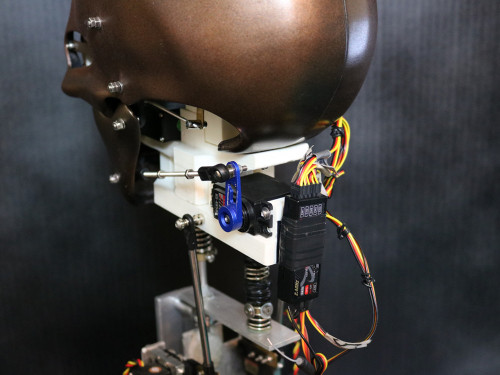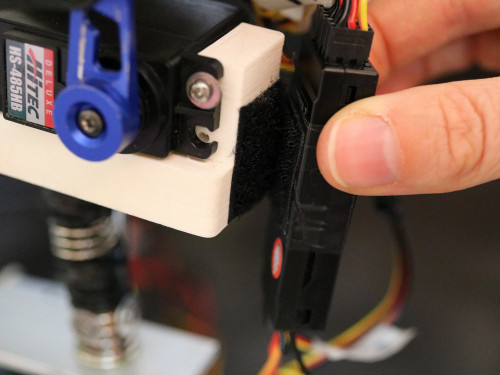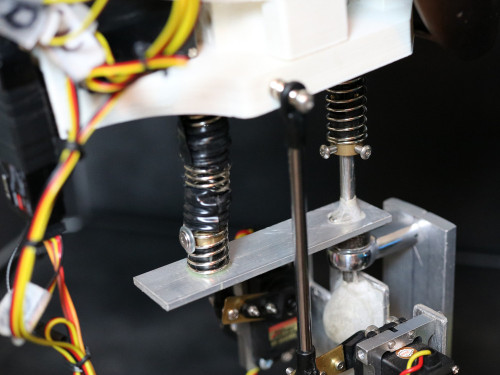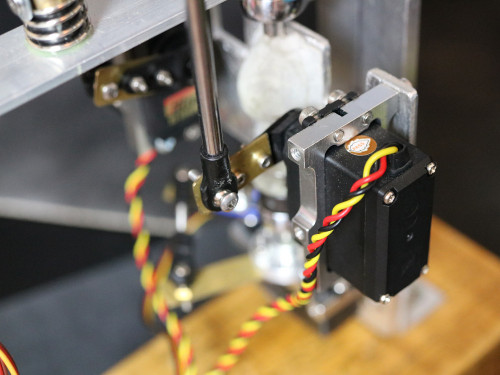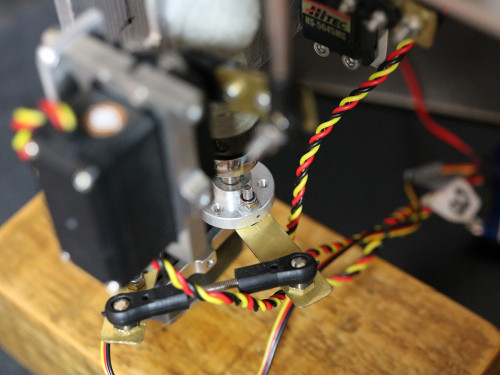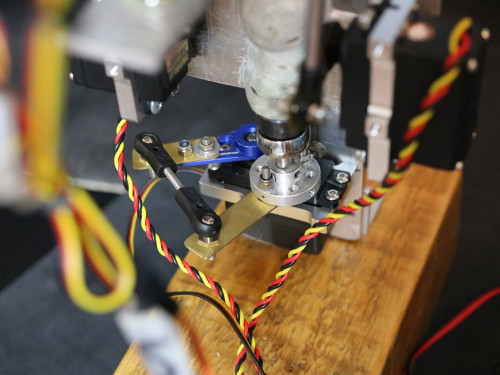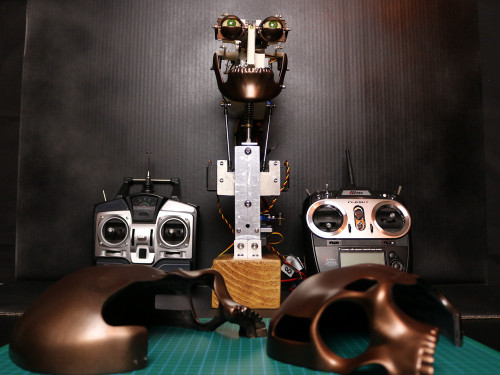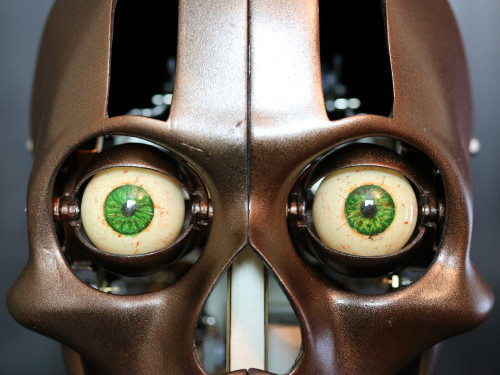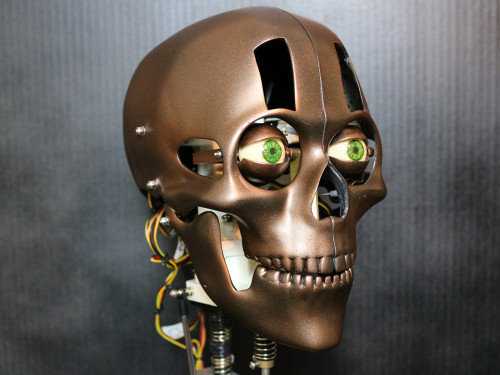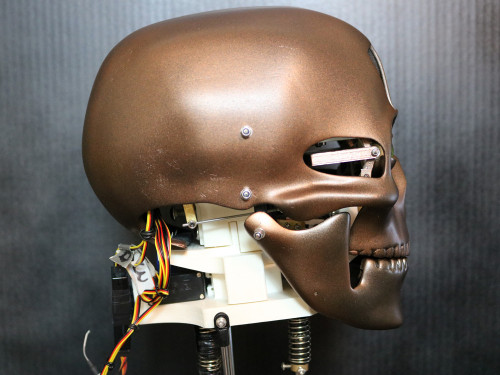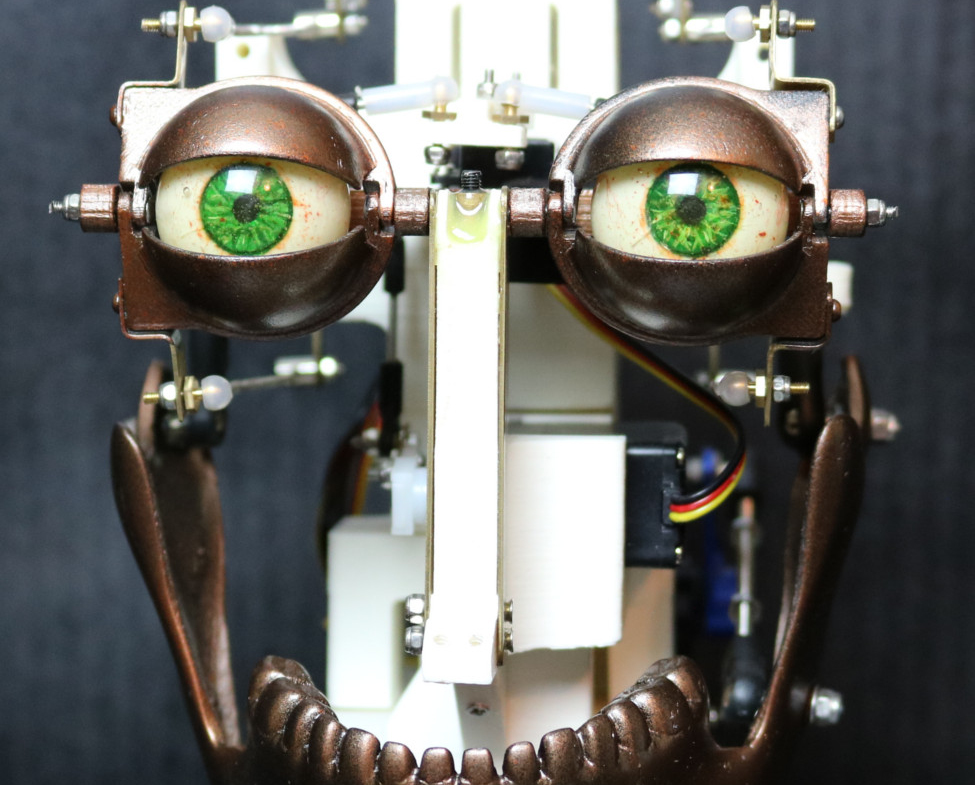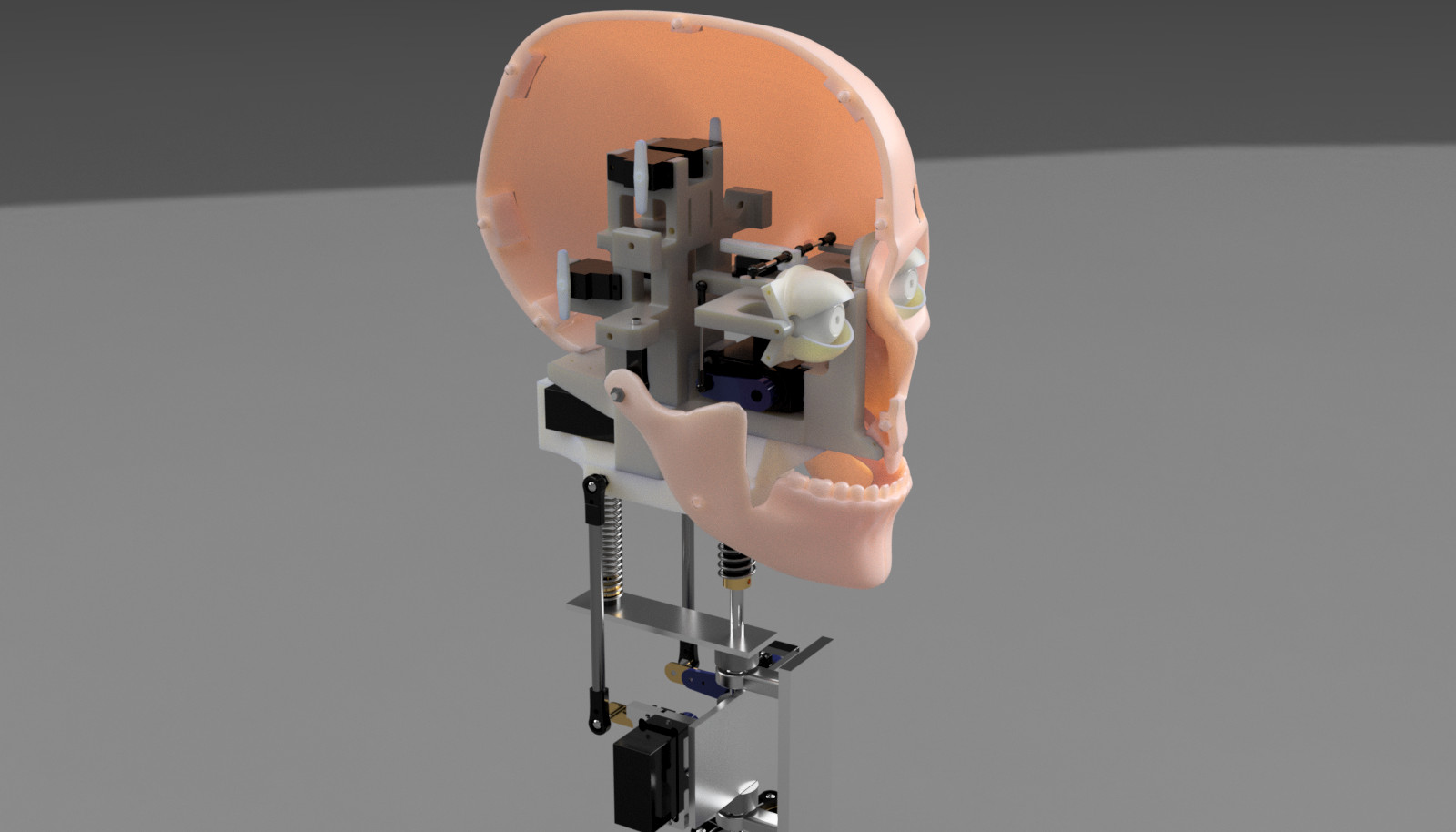
Designing everything from scratch
Using Autodesk Fusion 360, I modelled a mechanism that positioned the various motors relative to the moving parts, as well as supporting the outer skull. I also modelled the ball links, pulleys, screws, pushrods, servos and nearly all off-the-shelf parts I would require when building the head; this helped me visualize how it would all come together when printed. The tools in Fusion 360 allowed me to design, build and simulate the entire animatronic character from scratch in a 3D environment without having to fabricate prototypes out of metal or wood. The skull was modelled separately in Blender - See 3D Modelling In Blender.